Mark Smith (![[staff profile]](https://www.dreamwidth.org/img/silk/identity/user_staff.png) mark) wrote in
mark) wrote in ![[site community profile]](https://www.dreamwidth.org/img/comm_staff.png) dw_maintenance2019-06-22 08:10 pm
dw_maintenance2019-06-22 08:10 pm
Code push has happened!
Hi all, I'm preparing to do a code push. You can see the latest code tour here: https://dw-dev.dreamwidth.org/214638.html
Hang on to your hats!
Edit: The code has pushed! As always, please let us know if you see anything wonky or broken and we'll get on it!
* Font size was way too small. We've tweaked them to be larger, but would welcome more feedback!
* Lack of ability to horizontally resize comment area. This has been fixed, you can drag the box horizontally again like you should be able to!
* A couple of style issues have been found and fixed.
* An issue affecting some Navigation strips has been fixed.
* An issue affecting syndicated accounts, proxied images, and a couple other worker related tasks were broken. They're better now.
* We've made some updates to the design of the comment reply form, we brought back the browse button, made the subject line full-width, and some other tweaks. Please let us know what you think!
* The RTE on the old create entry form is returned to service. A few more months, that's all we ask of you old friend...
* OpenID was broken, it's back.
* Button sizes are reset to default, we are no longer trying to make things line up. Let the ziggurat design pattern live on.
* Polls should show properly sized bars again.
* Lots more Android issues, we had to murder the unused spellcheck button to make it work out. Some weird interactions with differently sized elements and our ancient HTML.
* Related, some fields seem to have gone emo and are putting on heavy eyeliner (have bold, dark outlines). We're aware.
All known issues are being investigated and will be fixed! Please hang tight while we work on it :)
Hang on to your hats!
Edit: The code has pushed! As always, please let us know if you see anything wonky or broken and we'll get on it!
Known Issues - Fixed 'em Maybe?
* Font size was way too small. We've tweaked them to be larger, but would welcome more feedback!
* Lack of ability to horizontally resize comment area. This has been fixed, you can drag the box horizontally again like you should be able to!
* A couple of style issues have been found and fixed.
* An issue affecting some Navigation strips has been fixed.
* An issue affecting syndicated accounts, proxied images, and a couple other worker related tasks were broken. They're better now.
* We've made some updates to the design of the comment reply form, we brought back the browse button, made the subject line full-width, and some other tweaks. Please let us know what you think!
* The RTE on the old create entry form is returned to service. A few more months, that's all we ask of you old friend...
* OpenID was broken, it's back.
* Button sizes are reset to default, we are no longer trying to make things line up. Let the ziggurat design pattern live on.
* Polls should show properly sized bars again.
* Lots more Android issues, we had to murder the unused spellcheck button to make it work out. Some weird interactions with differently sized elements and our ancient HTML.
Known Issues - Pending
* Related, some fields seem to have gone emo and are putting on heavy eyeliner (have bold, dark outlines). We're aware.
All known issues are being investigated and will be fixed! Please hang tight while we work on it :)


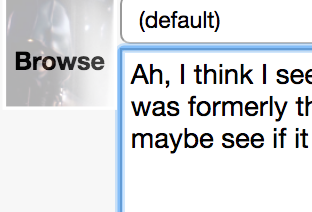
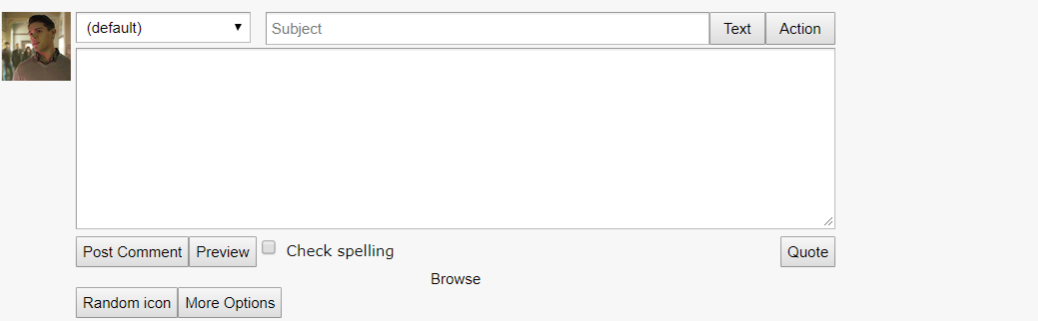


Page 4 of 24